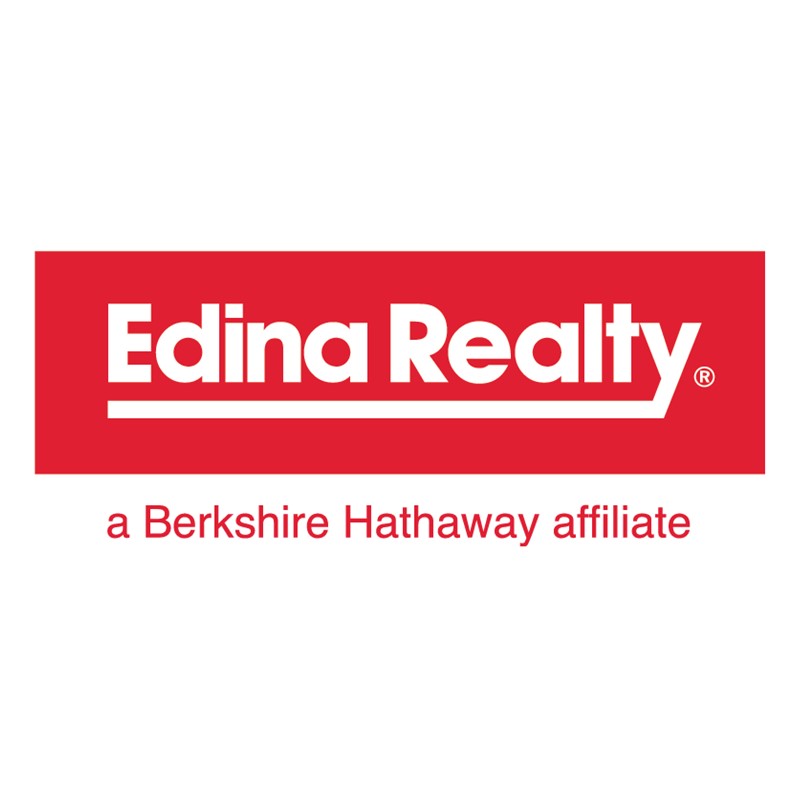Home » FAQ
Frequently Asked Questions
Don't Be Afraid to Ask — We're Here to Help!
What is the presentation format of the training?
The Residential Construction Mastery™ and Residential Remodeling Mastery™ courses are presented in a convenient online self-study format that has been enjoyed by many thousands of students. Combining audio, video and thousands of graphics and photos, these courses take your training experience far beyond what can be done in the typical classroom setting. As you work through the training modules, you are taking notes in the companion training worksheets that you download prior to beginning each course.
How long do I have access to the training?
While we encourage you to complete your training as soon as possible, you have lifetime access to each course. After completion, you'll find having the ability to return to the course materials, step-by-step action plans and construction details will be tremendously beneficial.
What is your refund policy?
Your enrollment is Risk Free with our 14-Day 100% Satisfaction Guarantee! If for any reason, you are not thrilled with the information and strategies provided, and do not feel this will make a meaningful contribution to your homeownership experience, we will refund the full amount of your registration.
Will the training work in all popular web browsers?
Yes. Our courses are authored to automatically adapt to your device and operating system. You'll find our interface is compatible with most computers, tablets and smart phones.
How long does the training take?
Although everyone works through at their own pace and convenience, the Construction Master™ course includes approximately 8 hours of content and Remodeling Mastery™ includes approximately 7 hours.
How do I earn my Certificate of Completion?
Once finished with each course, you complete the open-book, online quiz. The correct test answers will be found in the notes you have taken in your training worksheets. A test score of 80% or better is required to earn your certificate.
How do I access the training?
At registration, you choose your user name and password. When ready to move forward, simply visit yourhome.academy, navigate to the top right of the menu, and click "Sign In". Enter your user name and password, then click on "Dashboard" in the drop-down menu below your name. There you can choose a course to begin or continue your training. Please don't hesitate to contact us if you need any assistance.
What if I have additional questions following the training?
Most students are surprised to find how effectively the courses provide the information, resources, and strategies you need to support your projects. Your long-term success is important to us, so if you have questions following your completion of the training, please don't hesitate to contact us. We'll do our best to help you!
What do I do if the videos are not playing smoothly?
This happens very rarely but it's usually corrected by rebooting your computer and/or clearing your browser cashe. Otherwise, a slow internet connection may cause the video to stop and start.